All of PROTO's files are internally shared via SharePoint, which is really just Microsoft Teams.*
*With the exception of code, which is shared via GitHub.
To access our files/documents through Microsoft Teams, simply click on the channel that describes the content you are looking to access. Typically Curriculum Development or System Development.
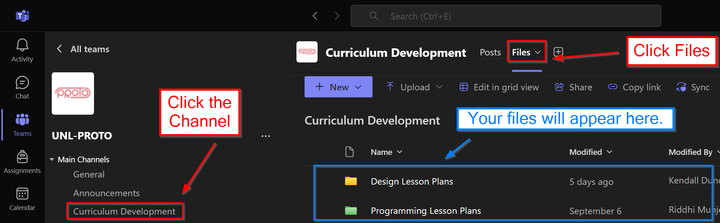
Alternatively, you can access all of our team's files via our SharePoint site (which co-exists with Microsoft Teams, everything that happens in Teams also happens in SharePoint).
You can access our SharePoint by clicking HERE. This will take you to the SharePoint Homepage, which can be thought as the center point for all things Microsoft Teams, Planner, SharePoint, etc.
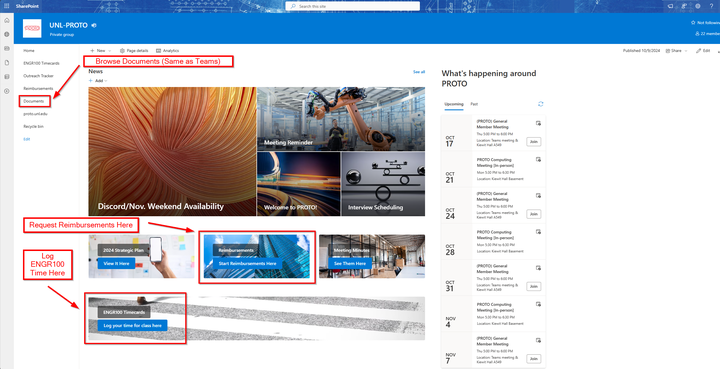
All of PROTO's internal data is driven through this website. SharePoint is home to ENGR100 hour logging, reimbursement requests, and all of our team files and internal emails.